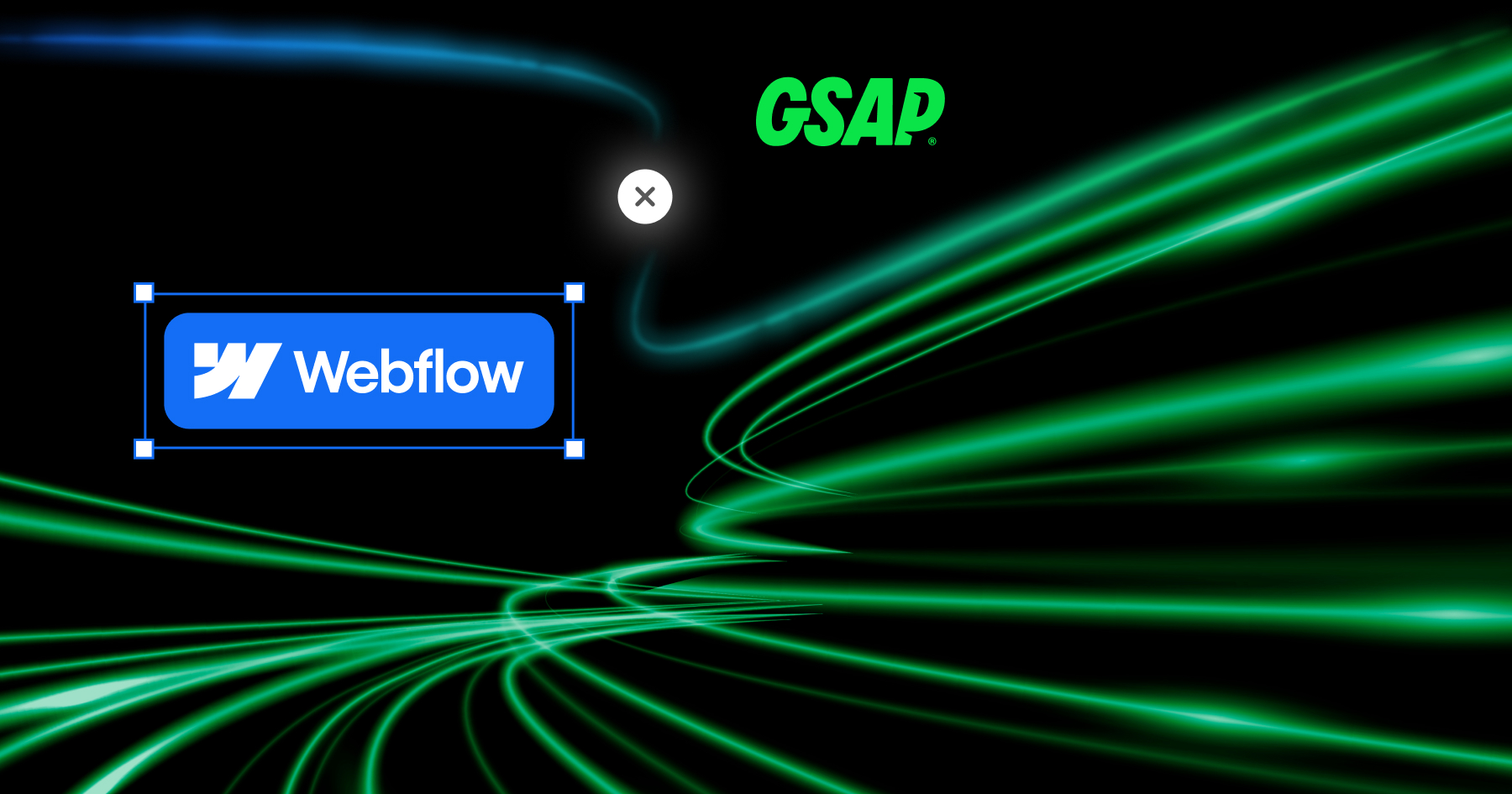In today's digital age, accelerated by the COVID-19 pandemic since 2019, more businesses are shifting online, especially through websites. While WordPress continues to dominate the market, powering 40% of all websites, a growing number of designers and businesses are turning to Webflow for its powerful features and ease of use. This article explores why Webflow is quickly becoming a fan-favorite website builder and compares it with other popular platforms like WordPress, Wix Studio, and Squarespace.
What is Webflow?
Webflow is a comprehensive website builder that caters to both designers and developers, offering a no-code platform for creating visually stunning websites. Unlike WordPress, which often requires coding skills or plugins to achieve customization, Webflow allows users to design and build directly on the platform with a high level of customization and ease.

Key Features of Webflow
Seamless Design-to-Development Workflow
Traditionally, web design and development are treated as separate stages, often leading to a disconnect between the initial design vision and the final website. Webflow streamlines this process by merging design and development into a single, cohesive workflow. With its intuitive visual canvas, designers can construct layouts and add interactive elements through a simple drag-and-drop interface. This approach not only saves time but also ensures that the responsive design remains consistent with the original concept, all without requiring deep coding expertise.
High-Quality Code Generation
Webflow excels in generating clean, semantic code that adheres to modern web standards. This feature is a game-changer for designers who prefer to focus on the visual aspect of web creation without getting bogged down by the intricacies of coding. The platform automatically produces HTML, CSS, and JavaScript that developers can trust to be clean and maintainable. Additionally, because the code is optimized for performance, websites built with Webflow tend to load faster and rank better in search engine results, enhancing overall SEO effectiveness.
Responsive Design Made Easy
In today's digital landscape, a website must look good and function well across a multitude of devices. Webflow addresses this need by offering a vast library of over 100 responsive templates tailored to various industries and aesthetic preferences. These templates serve as a starting point, which users can then customize to ensure their site adapts flawlessly to different screen sizes—from desktop monitors to smartphones—providing a consistently excellent user experience.
Comprehensive SEO Tools at Your Fingertips
Effective SEO is crucial for online visibility, and Webflow equips users with an array of tools to optimize their sites. From straightforward metadata editing to automated sitemap generation, these built-in features simplify the technical aspects of SEO. Users can effortlessly manage 301 redirects, craft meta titles and descriptions with precision, and ensure their site's structure is search-engine friendly. This suite of tools empowers even those with limited SEO knowledge to improve their site's discoverability.
Extensive Support Network
Webflow is committed to user success, evidenced by its comprehensive support system. Whether it's through the detailed tutorials at Webflow University, insightful articles on their blog, active discussions in forums, or round-the-clock customer support, users have access to a wealth of knowledge and assistance. This robust network enables both beginners and experienced users to troubleshoot, learn new skills, and advance their projects with confidence.
Webflow vs. Traditional Platforms
Traditional platforms like WordPress offer extensive customization options through a vast array of plugins, but they often require significant technical expertise. Users must navigate plugin compatibility issues, manage updates, and sometimes delve into coding to achieve the desired functionality. In contrast, Webflow offers a more user-friendly alternative, providing an intuitive experience with its visual design tools and integrated content management system (CMS). This combination allows users to achieve a high level of control and versatility without needing extensive coding knowledge.
Webflow stands out by offering the power and flexibility of a platform like WordPress but in a more accessible, less code-intensive package. This makes it an attractive option for those who want the robustness of traditional platforms but prefer a streamlined, visual-first approach to website design and management.
Webflow for Designers
For designers, Webflow is a transformative tool that bridges the gap between visual design and web development. It allows designers to create pixel-perfect websites that fully realize their creative visions. Webflow's visual design interface enables designers to handle the layout, typography, and interactions directly, without the need for a developer to translate their designs into code. This autonomy not only accelerates the design process but also ensures that the final product closely matches the original concept, preserving the designer's artistic integrity. Additionally, designers can experiment with animations and interactions, adding a dynamic layer to their designs that enhances user engagement.
Webflow for Developers
For developers, Webflow significantly accelerates the development process. Its visual interface allows for rapid prototyping and design iteration, reducing the time spent on coding from scratch. Developers can quickly implement complex layouts and interactions using Webflow’s built-in tools, then export clean, semantic HTML, CSS, and JavaScript if needed. This efficiency is particularly beneficial in fast-paced environments where quick turnarounds are essential. Moreover, Webflow's ability to handle custom code when necessary ensures that developers can still apply their skills and creativity without being confined by the platform's visual tools.
Webflow for Marketing Teams
Marketing teams benefit greatly from Webflow’s capabilities, as it enables them to quickly create and deploy landing pages for campaigns without waiting on a development team. The platform's intuitive interface allows marketers to build, customize, and iterate on landing pages, ensuring they can respond swiftly to market changes and campaign performance data. This agility is crucial in digital marketing, where the ability to test and refine messaging can significantly impact campaign success. Webflow's CMS also allows marketing teams to manage and update content easily, keeping the website current and aligned with marketing goals.
New Features and Updates in Webflow - mid 2024
CMS On-Canvas Editing
Webflow has revolutionized content management with the introduction of CMS on-canvas editing. This feature allows users to edit CMS content directly within the visual Designer, providing a WYSIWYG (What You See Is What You Get) experience. Users can make real-time changes to text, images, and other elements while seeing exactly how these changes will appear on the live site. This streamlines the workflow by eliminating the need to toggle between different views or modes, thus speeding up the content creation process and improving accuracy. Additionally, the ability to spin up new CMS pages directly from the Designer without leaving the editing environment simplifies content management and reduces the likelihood of errors.
Component Slots
The component slots feature in Webflow offers unparalleled flexibility for designers and developers by allowing for the easy swapping of content within pre-defined components. This is particularly useful for maintaining design consistency across a website while allowing for quick and easy updates. Designers can create placeholder slots within components, and these slots can then be filled with different types of content—such as images, text, or videos—without altering the overall design structure. This feature is invaluable for collaborative projects, as it enables marketers and other team members to update content independently without risking the integrity of the design.
Shareable Libraries
Shareable Libraries are a game-changer for teams working on multiple projects within Webflow. This feature enables the sharing of components and design elements across different sites within the same workspace. Teams can create a library of reusable elements like buttons, headers, and other UI components, ensuring a consistent brand look and feel across all projects. Shareable Libraries not only save time by reducing the need to recreate components from scratch but also simplify the process of updating design elements across multiple sites. A change made in the shared library automatically propagates to all instances where the component is used, streamlining updates and maintaining brand consistency.
AI Optimization
Webflow's partnership with Intellimize brings AI-driven optimization directly into the platform. This feature leverages artificial intelligence to personalize website content dynamically, enhancing user experiences by tailoring content to individual visitor preferences and behaviors. AI Optimization can adjust various elements, such as text, images, and calls to action, to better align with the user's needs and expectations. This level of personalization can significantly improve engagement metrics like click-through rates, conversion rates, and overall user satisfaction. The integration of AI into Webflow allows businesses to implement sophisticated personalization strategies without requiring extensive technical expertise.
Expanded Custom CSS Properties
Webflow has expanded its CSS capabilities, adding support for advanced properties like clip-path and mask-image. These properties allow designers to create more complex and visually engaging designs by enabling intricate shapes and effects. For instance, clip-path can be used to create non-rectangular shapes, such as circles, polygons, or even custom shapes, while mask-image allows for sophisticated image masking techniques. These tools provide a new level of design freedom, enabling more creative and unique web layouts that stand out from standard designs. The expansion of custom CSS properties makes Webflow a powerful tool for designers looking to push the boundaries of web design.
Learning Assistant
The Learning Assistant in Webflow is an AI-powered tool designed to help users enhance their skills while working. This feature provides contextual tips, tutorials, and best practices directly within the Designer interface, offering guidance on how to use specific tools or implement certain design techniques. The Learning Assistant is particularly useful for beginners, as it helps them learn by doing, reducing the learning curve associated with mastering Webflow's features. For more experienced users, it offers advanced tips and insights that can help refine their skills and optimize their workflow.
Enhanced Site & Workspace Plans
Webflow has made significant enhancements to its site and workspace plans, offering more flexibility and scalability for users. The new plans include increased limits for fields and references per collection, providing more capacity for managing complex datasets. Additionally, adjustments in bandwidth limits ensure that sites can handle more traffic without performance issues. The introduction of new add-ons allows users to customize their plans according to specific needs, such as additional bandwidth or CMS items. These enhancements make Webflow a more robust platform capable of supporting larger and more complex websites.
New Management Features
Webflow has introduced several new features to improve site management and security. The addition of HSTS (HTTP Strict Transport Security) response headers enhances site security by ensuring that browsers only interact with your site over HTTPS, preventing certain types of cyber attacks. The platform has also streamlined the management of 301 redirects by allowing bulk upload and management through CSV files, making it easier to handle large-scale URL changes. Additionally, the new Usage Dashboard provides detailed insights into site performance, including bandwidth consumption and traffic statistics, helping users monitor and optimize their sites more effectively.
Webflow Enterprise Enhancements
For enterprise-level clients, Webflow has introduced features that enhance security and workflow management. The option to use standalone staging domains allows teams to test and review changes in a secure, isolated environment before deploying them to the live site. This minimizes the risk of errors or unfinished changes affecting the live site. Additionally, the ability to edit components within branches enables teams to work on updates without disrupting the main site, allowing for thorough testing and review. These features are particularly valuable for large organizations with complex workflows and stringent security requirements.
Accessibility and User Preferences
Webflow has made several improvements to enhance accessibility and accommodate user preferences. New CSS properties like accent-color and forced-color-adjust allow for better customization of user interface elements, making it easier to create accessible and user-friendly designs. These features ensure that websites are usable by a wider audience, including people with disabilities. By supporting better control over color schemes and interface adjustments, Webflow helps designers create inclusive websites that cater to a diverse range of user needs and preferences.
Curious About Webflow's Capabilities? Keep Reading to Explore Its Full Features!

Visual Designer Interface: Crafting with Precision
Webflow's visual designer interface stands out as a transformative tool for those who are more visually inclined and may not have a strong background in coding. Unlike traditional platforms like WordPress, which often require a mix of plugins and some coding knowledge to achieve a high level of customization, Webflow simplifies the design process with its intuitive drag-and-drop functionality. This allows users to effortlessly place and style elements on their web pages, making it accessible even to beginners.
The platform offers a comprehensive suite of tools that cater to every design need. With Webflow, you have the ability to fine-tune every aspect of your website's design—from typography and spacing to color palettes and box shadows. Each element can be adjusted with meticulous attention to detail, ensuring that your website aligns perfectly with your brand's aesthetic. This is a stark contrast to platforms like WordPress, where achieving such precision often requires custom CSS or additional plugins.
Moreover, the precision offered by Webflow is particularly beneficial for manufacturing businesses that are accustomed to exactness in their products. Just as they apply careful precision in their manufacturing processes, they can now convey their message with the same level of exactness through their online presence. This is a significant advantage over other platforms, where the limitations in design flexibility can hinder a brand's ability to communicate its values and quality standards effectively. With Webflow, every pixel can be placed with intention, mirroring the precision that goes into the manufacturing of their products.
Responsive Design Tools: Seamless Adaptability
In our modern, multi-device world where connectivity is continuous, responsiveness isn't just a luxury—it's absolutely essential. Understanding this reality, Webflow offers robust responsive design tools that ensure your website looks impeccable and functions flawlessly on every device imaginable. With the capability to set breakpoints for mobile, tablet, and desktop views, designers have the power to meticulously fine-tune styles to assure a seamless and consistent user experience across all screen sizes. For businesses entrenched in the manufacturing sector, this adaptability means being capable of reaching clients and partners with a professional and polished image, regardless of the device or platform they utilize to access your site. This commitment to universal accessibility and aesthetic integrity helps solidify your presence as a cutting-edge, customer-centric enterprise.
Custom CSS and JavaScript: Beyond the Basics
While Webflow's visual tools are extensive, sometimes unique projects require a custom touch. Enter Webflow's capability to integrate custom CSS and JavaScript. This feature opens up a realm of possibilities for advanced interactivity and styling—perfect for manufacturing firms seeking to stand out with sophisticated features like real-time product configurators or interactive facility tours.
E-commerce Capabilities: Expanding Your Reach
Webflow's e-commerce capabilities are robust enough to handle everything from product listings to complete checkout experiences. Inventory management is straightforward, and support for multiple payment gateways ensures that customers have a smooth transactional experience. For the manufacturing sector, this translates into an opportunity to streamline direct sales or spare parts distribution through a professional, branded online storefront.
SEO Optimization: Climbing the Ranks
Webflow is equipped with an array of built-in SEO tools designed to simplify the process of optimizing your website for search engines. This functionality removes much of the guesswork that typically accompanies SEO efforts. With Webflow, you have full control over editable meta tags, allowing you to tailor how your pages appear in search results. Additionally, adding alt text for images is a breeze, which not only improves accessibility but also contributes to image-related search relevance.
But that's just scratching the surface. The platform ensures that your site's underlying code is clean and streamlined, fostering faster load times and better indexing by search engines. One of the standout features is automated sitemap generation. This helps search engines like Google understand the structure of your site, making it easier for them to crawl and index your pages.
Moreover, setting up 301 redirects is straightforward with Webflow. In the event that you need to direct traffic from old URLs to new ones, these redirects can be implemented without hassle, thereby preserving your SEO rankings and ensuring a seamless user experience.
All of these tools work cohesively to enhance your site's discoverability online. For your manufacturing business, this could mean attracting more qualified traffic and connecting with the right audience in a crowded digital marketplace. Webflow provides everything you need to ensure that your site stands out and reaches potential customers effectively through optimal search engine performance.
Webflow University: Knowledge Empowerment
Webflow University truly stands out as an absolutely invaluable resource for individuals who are keen on mastering all the intricacies of the platform. Packed with an extensive array of tutorials, comprehensive courses, and detailed guides, it provides users with a golden opportunity to thoroughly deepen their understanding of fundamental web design principles as well as industry best practices. This rich educational treasure trove is especially beneficial for those within manufacturing sectors who are ardently aiming to maintain a sharp, competitive edge in the fast-paced world of digital marketing and sophisticated design.
Moreover, Webflow has a unique approach to education; they skillfully incorporate humor into each tutorial video they produce for Webflow University. This clever infusion of wit makes the learning process not just more engaging but also significantly more interesting to watch and learn from. As a result, users find themselves not only absorbing valuable knowledge about web design and development but also enjoying the experience, which can be a refreshing change from the often dry and technical nature of educational content. This delightful blend of entertainment and instruction ensures that learners are captivated and motivated throughout their educational journey on the platform. By leveraging the resources available at Webflow University, professionals can significantly enhance their skills and ensure that their online presence is both compelling and effective.
Interactions and Animations: Engaging Audiences
Webflow is an incredibly powerful tool that truly empowers designers by allowing them to construct sophisticated animations and interactions, all without the need to write any code whatsoever. Imagine being able to animate various elements seamlessly as they come into the viewer's scroll window, or even more impressively, designing complex animations that are triggered by the user's actions. These dynamic touches are not just for show; they play a crucial role in elevating the overall user experience. By incorporating such features into your manufacturing website, you're achieving much more than simply delivering information—you're also crafting an engaging and captivating online presence that is sure to draw visitors in and keep them interested.
Global Swatches and Color Management: Consistency Made Simple
Preserving a uniform brand aesthetic is of paramount importance, and the innovative feature of global swatches within Webflow simplifies the process of color coordination significantly. With just a single adjustment to a swatch, the alteration is replicated across your comprehensive website landscape, thus guaranteeing consistency in branding as well as offering an incredible time-saving advantage—a substantial benefit for those engaged in the bustling world of manufacturing where efficiency is greatly cherished and pursued.
Component Reusability: Streamlining Design Workflows
Webflow's component reusability feature truly is nothing short of a godsend when it comes to upholding and ensuring design consistency across an array of pages. All you need to do is create a component just one time—this could be something as vital as a navigation bar, a footer that anchors each page, or even a custom button with its unique flair—and then proceed to reuse this element wherever it is required throughout your site. The beauty of this approach does not stop at simply preserving a cohesive look and aesthetic appeal; it drifts into the realm of practicality by significantly diminishing the workload when the time comes to implement updates to elements on a site-wide scale.
Hosting and Security: Robust and Reliable
For companies in the manufacturing sector, the importance of data security and website uptime can't be overstated. It's critical that their online presence is both secure and consistently available to ensure smooth operations. Webflow steps up to meet these essential needs by offering robust hosting solutions that come standard with SSL certificates to establish a secure connection, along with automatic backups to safeguard against data loss. For an extra layer of protection, Webflow also includes HTTP Strict Transport Security (HSTS), which adds an additional security measure for web interactions.
In addition to its security features, Webflow places a high priority on site performance. Fast loading times are a key feature of the service, ensuring that visitors to your site aren’t kept waiting. This results in a seamless experience for users, boosting your company's reputation for reliability. Moreover, the dependable performance offered by Webflow means that your site remains accessible at all hours to clients and partners alike, facilitating uninterrupted access to important information and services.
The inclusion of AWS and Fastly infrastructure further solidifies Webflow as a robust platform. These integrations bring the power of Amazon Web Services' global servers and Fastly's cutting-edge content delivery network to enhance your site's performance and reliability. With such a formidable infrastructure backing it up, Webflow stands out as a top-tier choice for any manufacturing company looking to maintain a strong and secure online presence.
Webflow Editor: Empowering Content Teams
The Webflow Editor has been meticulously crafted with clients and collaborators in mind, enabling them to effortlessly modify and update content while ensuring that the foundational design remains untouched. This critical separation of concerns is a game-changer as it empowers marketing teams to independently keep the website fresh and current by posting the latest news, publishing insightful case studies, or announcing exciting product releases. All of this can be done without the constant need to loop in the design team for every minor alteration or update. The result? A more efficient workflow where everyone can focus on what they do best.
Integrations and APIs: Expanding Possibilities
Webflow's integrative capacity with third-party services like Google Analytics, Mailchimp, and Zapier, as well as its API access, allows for a seamless flow of information and automation of tasks. For the manufacturing sector, this means enhanced analytics tracking, streamlined marketing campaigns, and the ability to connect with CRM systems for better customer relationship management.
Advanced Forms and Data Capture: Lead Generation and More
Customizable forms, as provided by Webflow, play an instrumental role in the efficient capture of data, a process that is absolutely vital for the generation of leads within the manufacturing sector. These forms boast the capability of being seamlessly integrated with CRM (Customer Relationship Management) systems. This integration opens up the possibility to automate an array of responses and effectively manage the flow of form submissions. As a result, this creates an exceptionally smooth and uninterrupted pipeline that extends from the initial point of contact all the way through to the subsequent sales follow-up procedures.
Accessibility Features: Inclusive Design
Webflow places a strong emphasis on the importance of accessibility, offering a suite of features designed to support inclusive design. Among these are options to add alternative text (alt text) for images, which is crucial for screen readers used by visually impaired users, as well as ARIA (Accessible Rich Internet Applications) labels that enhance the accessibility of web content and applications. Additionally, Webflow supports keyboard navigation, allowing users who cannot use a traditional mouse to navigate through websites using their keyboard alone.
By prioritizing these accessibility features, manufacturers can create websites that not only adhere to best practices for inclusive design but also ensure compliance with various legal standards. These standards are often put in place to make the web more accessible to people with disabilities. Furthermore, by implementing an accessible-first approach, manufacturing websites are poised to provide a far better and more seamless experience to all their users, including those with disabilities. This, in turn, opens up their digital platform to a wider audience, paving the way for a more inclusive online community.
Collaboration Tools: Team Synergy
Webflow's suite of collaboration tools is truly a godsend for teams, as it allows numerous team members to engage in the development of a Webflow site concurrently. Thanks to these advanced collaboration features, every team member can dive into the project at the same time and apply their unique skills where needed the most, all without getting in the way of each other. Furthermore, the implementation of role-based permissions is a game-changer, offering tailored access that perfectly aligns with each individual's responsibilities and tasks within the larger endeavor. This ensures that everyone has the right level of control and oversight, contributing effectively to the project's success.
Additionally, the activity logs provide an essential layer of transparency and accountability, making it a breeze to track changes and prevent overlaps in work. In environments such as large manufacturing firms, where coordination is paramount, and multiple departments may need to collaborate on digital projects, these tools are not just helpful but often critical for smooth operations. They enable teams to orchestrate their digital initiatives with precision and harmony, ensuring that each contribution enhances the project instead of causing confusion or redundancy. It’s the perfect way to make sure that even when many hands are involved, each one moves the needle forward rather than tripping up the process.
Custom Fonts and Typography: A Vital Component of Brand Expression
Typography, although often operating in the background, wields a significant influence when it comes to expressing a brand's identity. The platform Webflow is fully aware of this power and therefore offers robust support for custom fonts drawn from popular platforms such as Google Fonts and Adobe Fonts. Furthermore, users have the ability to upload their unique fonts directly into the system. This extensive level of customization plays a pivotal role for manufacturing companies, or indeed any business, as it allows them to sustain a harmonious and consistent brand presence across all of their digital assets.
Performance Optimization: Speed and Efficiency
Webflow is a powerhouse not only when it comes to designing sleek, visually appealing websites but also in ensuring that these digital creations are optimized for superior performance. With features like advanced image compression algorithms, lazy loading capabilities, and minified code as part of its standard offering, Webflow goes the extra mile to enhance website load times dramatically. This optimization is incredibly beneficial, particularly within the manufacturing sector where efficiency and performance aren't just goals—they're absolute requirements. In such sectors, the fine-tuning that Webflow provides can contribute greatly to improving the overall online experience for users, thereby driving up customer satisfaction levels significantly.
Template Marketplace: Jumpstart Your Design
Dive into the diverse selection available on the Webflow template marketplace, where you'll find a wide array of templates meticulously crafted for various industries and aesthetic preferences. These templates are not only fully customizable to suit your unique brand needs but also responsive, ensuring your website looks impeccable across all devices. For manufacturing companies eager to swiftly carve out a professional space in the digital world, these templates provide the perfect springboard. The goal is to help you hit the ground running with a polished, sophisticated look that aligns with your business's identity.
Webflow Community and Support: A Network of Resources
Immerse yourself in the dynamic Webflow community, an effervescent ecosystem comprised of interactive forums, user groups brimming with collaborative energy, and a plethora of events designed to foster connectivity and growth. Here, you'll discover a network rich with support and overflowing with shared knowledge. Tapping into this community can significantly amplify your effectiveness.
But that's not all – for those moments when technical hitches arise or when specific platform-related questions loom large, Webflow's dedicated support team stands at the ready. Their commitment means that manufacturing businesses, just like yours, can depend on getting swift, tailored assistance precisely when it's most needed. With such reliable resources at your disposal, you can confidently navigate any challenges that come your way.
Multi-Language Support
Webflow's sophisticated multi-language features present an incredibly potent instrument for manufacturing companies aiming to engage with customers on an international scale. By providing content that is thoughtfully localized, these enterprises can proficiently address the unique needs of various markets around the world. This approach guarantees that their message reverberates effectively with customers from a multitude of linguistic and cultural backgrounds, ensuring communication is both relevant and impactful. Through this localization, businesses can build stronger connections with their audience by showing sensitivity and respect for their language preferences, ultimately enhancing the user experience and broadening their global reach.
Custom Code Export
The platform boasts an impressive capability to export clean, meticulously structured HTML, CSS, and JavaScript code. This feature significantly empowers designers and developers by allowing them to further customize their projects according to their unique needs or to facilitate seamless integration with a multitude of other platforms, thereby offering an exceptional degree of flexibility in the realm of web development. With this functionality, users have the convenience of exporting their code and have the option of hosting it on a different platform if they so choose.
Site Search Customization
The customizable site search functionality offers businesses total command over the discoverability of their content, granting them the power to meticulously curate what is searchable by their clientele. This powerful feature significantly enhances the user experience, streamlining the process for clients as they navigate through the website seeking specific products or in-depth information. By eliminating the noise of unnecessary clutter and avoiding the frustration that comes with stumbling upon irrelevant results, clients are provided with a smooth, focused search experience tailored to their needs.
Accessibility Auditing
Webflow provides a suite of tools specifically crafted to assist in the auditing and enhancement of website accessibility. This is particularly crucial for manufacturing websites, as it ensures compliance with rigorous industry standards while simultaneously broadening accessibility to all users, encompassing individuals with disabilities. Such commitment strengthens the dedication to inclusivity and fortifies the principles of corporate social responsibility.
Advanced Grid and Flexbox Layouts
Webflow is a powerful platform that takes design to the next level by offering granular control through advanced layout options such as Flexbox and CSS Grid. This capability empowers users to craft sophisticated, intricate designs with ease. The utilization of these features is particularly advantageous when it comes to presenting complex product lines. They allow for an organized, structured approach, while still maintaining a visually appealing interface that can captivate customers and highlight the distinctiveness of each product. Whether you’re aiming to display a diverse range of products or create intricate layouts that stand out, Webflow’s layout options are ideal tools to achieve a professional and attractive online presence.
Asset Management
Having an efficient and well-organized asset management system is absolutely crucial when it comes to managing a wide array of different forms of media. This becomes particularly essential for those operating within the manufacturing sectors where there's often a need to handle extensive product imagery or manage substantial amounts of comprehensive technical documentation. Possessing such a robust system can greatly enhance and streamline workflows, contributing to better productivity and more seamless operations throughout the sector.
Ecommerce Subscriptions
In today's fast-paced and ever-evolving commercial landscape, Webflow has strategically positioned itself to cater to the modern necessities of trade and business transactions. Understanding the shift towards subscription-based economic models, Webflow has incorporated features that fully support products and services based on recurring payments. This proves particularly beneficial for manufacturing firms, as it empowers them to implement subscription models easily. They can now offer their customers an option for recurring billing, which is perfect for maintenance services or consumable items that are often purchased alongside the main manufactured products. By doing so, manufacturers can ensure a steady revenue stream and provide continuous value to their clients through regular updates, replacements, or replenishments of essential components.
Additionally, there exists a plethora of strategies to enhance the online shopping journey, one of which involves leveraging the robust backend capabilities of Shopify in tandem with the visually appealing and customizable storefront provided by Webflow. This powerful combination allows for a seamless integration that can elevate the e-commerce experience for both the seller and the consumer. Furthermore, if your business deals with high-risk products, such as alcohol or cannabis, there are specialized third-party applications available that can be integrated into this setup. These apps are designed to facilitate the complexities associated with selling these types of products, ensuring that your business operates within the legal boundaries and maintains a smooth operational flow. By utilizing these tools, businesses can provide a secure, responsible, and user-friendly shopping environment that caters to the unique demands of selling regulated items.
Lightbox and Slider Elements
Elevate the aesthetic appeal of your website by incorporating dynamic elements such as lightboxes and sliders to present images and galleries. These engaging visual tools play a pivotal role in transforming your product showcases into captivating experiences that draw in potential customers with an immersive and interactive visual narrative. Through the use of such features, you can significantly enhance the way visitors perceive and interact with your content, thereby increasing the likelihood of capturing their interest and engagement.
Design System Management
With Webflow's design system management, maintain uniformity and consistency in styles and components across various projects. This feature ensures that brand identity remains coherent, bolstering professional representation in every aspect of the digital presence. Delve into the specifics like CSS, where you can define styles that are universally applicable, ensuring a consistent look and feel throughout your projects. Components are reusable elements that can be easily managed and updated, saving time and effort while keeping everything in sync. Moreover, Variables in Webflow, which currently offer options for color, size, and font family, further enhance the design system by allowing quick adjustments that propagate throughout all instances, ensuring that updates are effortless and instantly reflected across all your work.
CMS API Access
The Content Management System (CMS) API access that is provided by Webflow is an incredibly potent feature that offers the capability for seamless integration with a variety of external data sources as well as custom backend functionalities. This robust capability opens up a realm of possibilities when it comes to versatile content management and deep levels of personalization. It facilitates an elegant harmony between external systems and the native Webflow ecosystem, ensuring that users can fully leverage the power of Webflow while maintaining the flexibility to incorporate outside data and features.
Dynamic Embeds
Webflow seamlessly simplifies the process of embedding dynamic external content, like the ever-popular social media feeds or captivating video content, right into the heart of your CMS-driven website. By doing this, you ensure that your website remains a hub of fresh and engaging material, which is vital not just for capturing the attention of first-time visitors but also for fostering an environment that makes them want to come back time and time again. This strategy of keeping content current and relevant is key in maintaining a lively, interactive site that stands out in a sea of static web pages.
Backup and Version Control
The remarkable assurance provided by the automatic backup of multiple site iterations, along with the straightforward and easy-to-use rollback features, is a significant advantage. Guaranteeing data security and offering the ability to seamlessly undo any modifications are crucial elements in sustaining a web presence that is dependable and secure. This focus on protecting your online material enables you to conduct business with confidence, aware that your digital presence is preserved and safeguarded. Compared to WordPress, where you need to install an additional plugin for backups, this built-in functionality ensures your business remains safe without extra steps.
No-Code Integrations
Unlock the full potential of your website by leveraging the power of no-code integrations, transforming and elevating the site's operational capabilities with ease. By utilizing user-friendly platforms such as Zapier, even individuals without a technical background can automate intricate workflows and incorporate advanced functionalities. This allows users to create powerful features seamlessly, without ever having to dive into the complexities of writing code, thus saving time and resources while maximizing efficiency.
Expand your website's capabilities even further by taking advantage of Webflow Apps, a feature that enables third-party developers to create and directly deliver their applications to users on the Webflow platform. These apps can significantly enhance your site's functionality, offering a range of services that cater to various needs. Developers have the option to provide these apps as freemium models, granting basic features at no cost with the option to upgrade to premium versions for access to more advanced capabilities. This integration opens up a world of possibilities for Webflow users to customize and optimize their websites effortlessly.
Webflow Marketplace
Maximize the potential of the core platform by venturing into the expansive Webflow Marketplace, where a plethora of additional tools awaits. These offerings are tailored to meet more specialized requirements including, but not limited to, sophisticated form creation capabilities, in-depth analytics insights, and a whole range of other functionalities. This provides an extensive array of opportunities for users seeking to enhance their website's features and foster significant growth within their online presence.
Custom Staging Environment
Webflow offers a particularly useful feature that allows users to thoroughly test their changes and updates in a dedicated staging environment. This is a separate, controlled space where any alterations can be safely experimented with before they are set to go live on the actual website. The advantage of this approach is significant – it greatly minimizes any disruptions and potential problems that could occur on the operational site. By doing so, Webflow ensures that the consistency and reliability that users expect from a professional site are maintained. With this staging feature, developers and designers can make iterative improvements while keeping the live site stable and functional for its visitors.
User Management and Permissions
An essential component of any collaborative platform is the ability to manage access effectively. With granular control over user permissions, Webflow ensures that only authorized personnel can make changes, enhancing security and appropriate use of the website's back-end.
Scheduled Publishing
Maximize efficiency in your content management workflows by utilizing the power of scheduled publishing. By automating the update and launch processes, you can conserve a significant amount of time and rest assured that your content is published exactly on schedule, maintaining the freshness and pertinence of your site. This strategic approach not only saves time but also guarantees that your audience receives timely and relevant information without fail. Moreover, platforms like Webflow CMS offer this feature, making the task of publishing blogs at any desired time incredibly effortless and convenient.
Interactive Elements
Engage and captivate your audience with a variety of interactive elements. Features such as hover effects and intricate scrolling animations can elevate the user experience, making it more likely for potential customers to spend more time exploring your site.
Bulk Image Optimization
Efficiently manage and optimize a large number of images simultaneously with bulk image optimization. This process not only boosts site speed and performance but also contributes to a smoother and more refined user experience, which is critical in the competitive digital marketplace. The new feature from Webflow lets you change JPG or PNG images to WebP and AVIF formats. Most browsers now support AVIF, the latest image format. It's important to remember that AVIF previews won't display. Make sure to keep your CMS thumbnail images and Open Graph pictures in their original formats so they appear correctly on social media shares.
How Can You Maximize Your Experience with Webflow Effectively?
1. Leverage Webflow University
Webflow University offers extensive tutorials, courses, and guides on various aspects of the platform, from basic site building to advanced animations and CMS functionalities. Start by exploring these resources to familiarize yourself with the tools and capabilities available.
2. Plan Your Website Structure
Before diving into the design, plan the structure and content of your website. Use sitemaps and wireframes to outline the pages, navigation, and key elements. This helps in organizing the content and ensuring a cohesive user experience.
3. Use Webflow's CMS for Dynamic Content
Utilize the CMS for managing dynamic content like blogs, portfolios, and product listings. Webflow’s CMS allows you to create custom collections and templates, making it easier to update content without altering the design.
4. Take Advantage of Pre-Built Components
Webflow offers a range of pre-built components and templates that can save time. Customize these elements to match your brand’s style, ensuring consistency across your site.
5. Optimize for Performance
To ensure fast loading times and a smooth user experience, optimize your images and other media assets. Webflow automatically compresses images, but you can further enhance performance by using modern formats like WebP or AVIF.
6. Implement SEO Best Practices
Webflow provides tools to manage SEO settings, such as meta titles, descriptions, and alt text for images. Use these features to optimize your site for search engines. Also, ensure your URLs are clean and descriptive, and utilize Webflow's built-in tools for creating sitemaps and 301 redirects.
7. Utilize Interactions and Animations
Webflow’s interactions and animations can enhance user engagement. Use these tools to create smooth transitions, hover effects, and other dynamic elements. However, ensure that animations serve a purpose and do not overwhelm the user.
8. Customize Responsiveness
Webflow's design tools allow you to tailor your site's appearance for different screen sizes. Test and adjust your design across all breakpoints (desktop, tablet, mobile) to ensure a seamless experience on all devices.
9. Integrate Third-Party Tools
Webflow can integrate with various third-party tools, such as analytics, marketing automation, and CRM systems. Use integrations to enhance your site's functionality and track performance.
10. Publish and Maintain Your Site
After building your site, use Webflow’s hosting services for reliable and fast performance. Regularly update your site content and monitor its performance through Webflow’s dashboard and analytics tools.
11. Engage with the Webflow Community
Join the Webflow community forums and social media groups. Engaging with other Webflow users can provide valuable insights, support, and inspiration.
By following these strategies, you can effectively use Webflow to build professional, dynamic, and responsive websites. Whether you're a beginner or an experienced designer, Webflow’s tools and resources can help you create a high-quality online presence.
How Can I Find the Right Help for My Webflow Project?
If you're on the hunt for a pro, don't miss our top post! It's packed with info on who's the best in the biz, plus details on budgeting, project scope, timelines, and the whole process. Check it out now!
1. Hire a Webflow Expert or Freelancer
Webflow Experts: The official Webflow experts directory is an invaluable resource for those seeking professional assistance with their Webflow projects. This directory features a list of vetted professionals who have demonstrated a high level of proficiency and experience with the Webflow platform. These experts can provide comprehensive services, ranging from sophisticated web design and development to strategic SEO and effective content management solutions. Engaging with a Webflow expert ensures that every aspect of your website is optimized for performance, accessibility, and user engagement.
Freelancers: For businesses looking to tap into specialized Webflow expertise on a flexible basis, freelance platforms such as Upwork, Fiverr, Freelancer, and Contra offer access to a wide selection of qualified individuals. On these platforms, you can find freelancers who are adept at creating custom Webflow sites, integrating advanced animations, and implementing SEO best practices to improve your site's search engine ranking. Whether you require targeted assistance for specific tasks or need comprehensive support for a larger project, these platforms enable you to connect with professionals who can deliver tailored solutions to meet your objectives.
2. Web Design and Development Agencies
Should you find yourself in need of a wide array of web services, it might serve you well to contemplate engaging the expertise of a web design and development agency. These establishments tend to proffer an extensive suite of offerings that encompass not only design and development but also search engine optimization (SEO), as well as ongoing maintenance. They are exceptionally fitting for more substantial projects or for businesses that are seeking a durable, long-term partnership.
3. Webflow Community and Forums
Interacting with the Webflow community is indeed an excellent strategy for discovering talented freelancers or top-notch agencies. This vibrant community is populated by a plethora of skilled individuals, including adept designers, proficient developers, and other seasoned professionals who boast extensive experience in utilizing Webflow. These community members are often more than willing to provide valuable recommendations or to extend their professional services, making it an ideal place to find expert assistance and support for your Webflow projects.
4. Specialized Consultants
If your project demands more targeted expertise, particularly in areas such as advanced SEO tactics or the development of custom integrations, it may be highly beneficial to consider bringing on specialized consultants. These experts are adept at offering precise, niche knowledge and can seamlessly collaborate with your current in-house team or other independent contractors you might have engaged. Their role is to infuse your projects with their unique skills, providing an invaluable layer of specialized insight and experience that can significantly enhance your outcomes.
5. Job Boards and Networks
When you're on the hunt for professionals with expertise in Webflow, it's beneficial to explore both niche job boards and networks specifically dedicated to Webflow, such as "Webflow Experts," as well as broad-reaching, general job platforms like "LinkedIn" and "Indeed." To kick-start the process, go ahead and craft a detailed job listing that thoroughly specifies your project's unique requirements and budget considerations. By doing so, you're bound to catch the attention of and attract the right candidates who are best suited to bring your project to fruition.
6. Local Web Design Firms
Should you have a penchant for direct, face-to-face interaction, you might want to think about engaging the services of a local web design firm. These local entities are well-positioned to offer a more tailored, personalized service experience and frequently prove to be substantially easier to collaborate with, especially if your project demands necessitate regular, in-person meetings.
Considerations When Hiring
- Experience and Portfolio: Review the professional’s or agency’s portfolio to ensure they have experience with projects similar to yours.
- Skills and Specialization: Ensure they have specific skills relevant to your project, such as e-commerce setup, CMS customization, or animation design.
- Communication and Availability: Good communication is key. Make sure they are available for meetings and updates and are responsive to your queries.
- Budget and Timeline: Be clear about your budget and timeline. Ensure that the professional or agency can deliver the project within your constraints.
By carefully selecting the right professionals and clearly communicating your needs, you can effectively manage your Webflow project without needing to learn all the required skills yourself.
How Can We Elevate Webflow? 12 Key Enhancements for a Superior Design and Development Experience
Webflow is a powerful platform, but there's always room for growth. One idea could be to introduce real-time editing on live websites, similar to a CMS. This feature would boost productivity and simplify the web design workflow.
1. Native CMS Slider
A highly requested feature is the inclusion of a native CMS slider component. While Webflow supports sliders, users currently need to use custom code or workarounds to integrate CMS content into sliders. A native solution would streamline this process, making it easier to display dynamic content like featured articles, portfolio items, or testimonials.
2. Enhanced E-commerce Functionality
Webflow's e-commerce capabilities are solid, but there's room for growth. Enhancements could include better support for complex product variants, more robust discount and coupon systems, and advanced inventory management features. Additionally, integration with more third-party e-commerce tools and payment gateways would benefit businesses with specific needs.
3. Multilingual Site Management
While Webflow offers multi-language support, managing multilingual websites can be cumbersome. A more integrated solution for creating and managing content in multiple languages, complete with automated SEO and URL structure management, would be a significant improvement.
4. User Role Customization
Webflow currently offers basic user roles, but more granular control over user permissions would be beneficial. For instance, providing different levels of access within the Editor or Designer could help teams collaborate more effectively without risking unintended changes.
5. Performance Optimization Tools
Webflow could expand its performance optimization features. This might include more advanced image optimization options, automatic code minification for all assets, and tools for monitoring and improving site speed and performance.
6. More Advanced Animation and Interaction Tools
While Webflow offers powerful interaction and animation features, there is potential for further sophistication. For example, integrating a timeline-based animation editor or more advanced 3D transformation controls could attract more creative professionals looking to build highly interactive and visually rich experiences.
7. Offline Editing Capabilities
Introducing offline editing capabilities would allow users to work on projects without an internet connection. This could be particularly useful for designers and developers who travel frequently or work in environments with unreliable internet access.
8. Expanded Integrations and API Enhancements
While Webflow supports many third-party integrations, expanding this list would provide more flexibility. Enhancements to the Webflow API, such as webhooks for real-time updates and more robust data manipulation capabilities, would benefit developers building custom applications on top of Webflow.
9. Improved Blogging Features
Although Webflow's CMS is versatile, its blogging features could be enhanced. Features like scheduled posts, native commenting systems, and more sophisticated post categorization and tagging could help users who want to manage content-heavy blogs.
10. Version Control for All Users
Currently, version control is somewhat limited. Expanding version control features to all users, including the ability to track changes at a granular level and easily revert to previous versions, would improve collaboration and site maintenance.
11. More Flexible Pricing Plans
Offering more flexible pricing options, including pay-as-you-go or more tailored plans based on specific needs, could make Webflow more accessible to a broader range of users, from freelancers to large enterprises.
12. Increased Accessibility Features
While Webflow provides tools for accessibility, expanding these features to include automatic accessibility audits and suggestions for improvement would help ensure that websites built on the platform meet high accessibility standards.
Searching for the Right Web Design Studio?
Selecting the right web design studio is a critical step in creating an impactful online presence. At Socialectric, we combine creativity, technical expertise, and strategic insights to deliver exceptional web design solutions. Whether you're looking to revamp your existing website or create a new one from scratch, our team is here to help you achieve your digital goals.
Contact Socialectric today to learn more about how we can transform your web presence and drive your business success. Visit our contact page or send us an email at hello@socialectric.com to get in touch today. We look forward to partnering with you.