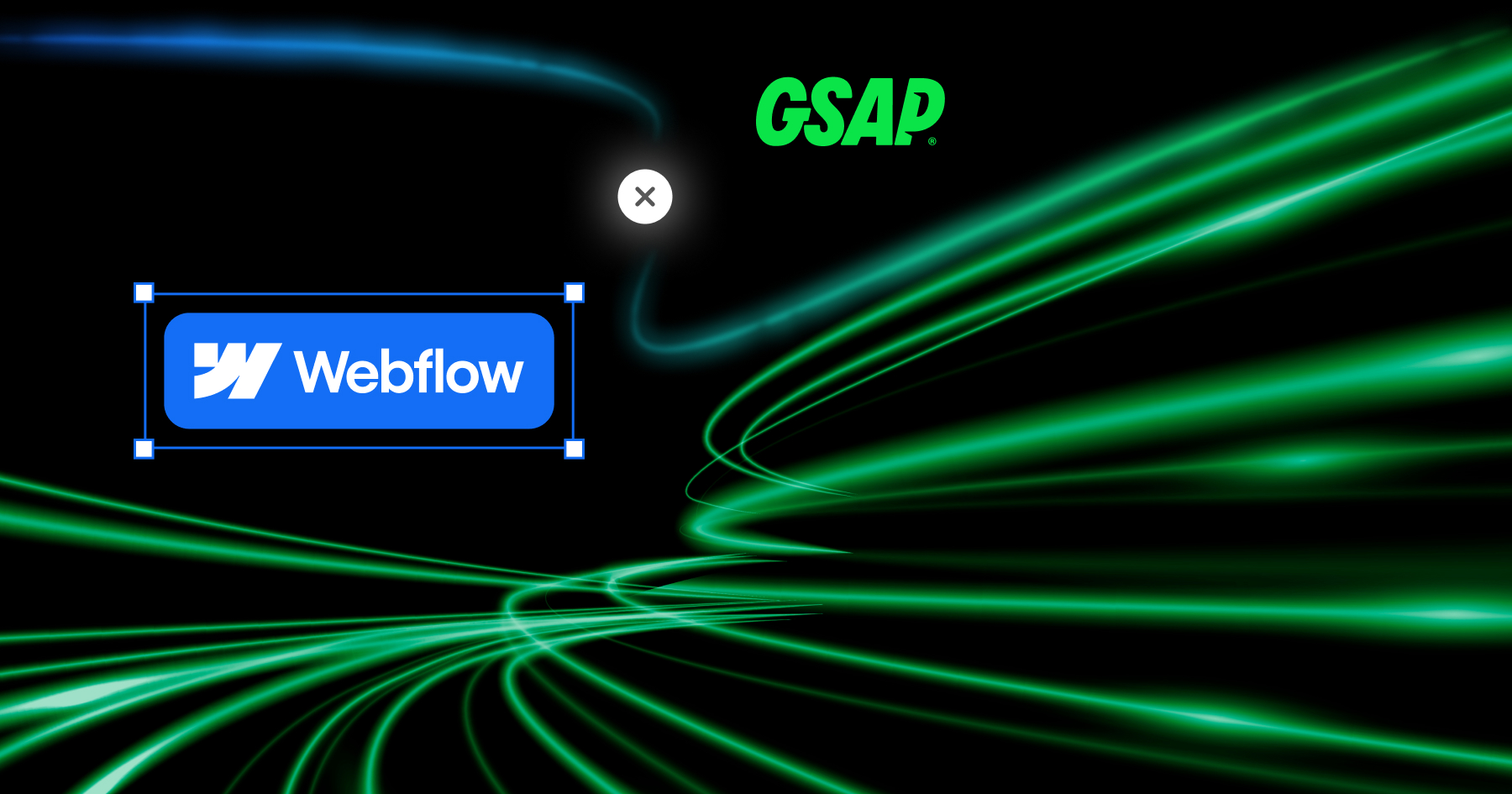In the world of website design, many small business owners and marketers favor platforms that offer simplicity and ease of use. Wix, for instance, is often preferred for its drag-and-drop functionality, which allows users to create a site without any coding experience. However, as a web designer and developer, I’ve found that while Wix can be beginner-friendly, it often lacks the flexibility and power needed to build truly custom, professional websites. That's where Webflow shines.
Webflow is a platform designed not only for designers but also for clients who want control over their website. With Webflow’s page-building tools, including the Component and Component Slot features, I can build highly customizable websites with pre-configured, drag-and-drop sections, allowing you or your marketing team to easily make updates while maintaining a professional and polished design.
Here’s why I recommend Webflow over Wix and why Webflow’s page-building capabilities are the ultimate solution for both developers and clients.
Understanding the Difference: Wix vs. Webflow
Wix: Simplicity Meets Limitation
Wix is known for being a highly intuitive, easy-to-use platform. Its drag-and-drop editor is ideal for those with little to no experience in web design, and it offers a range of templates for users to choose from. It’s a great entry-level tool, but with simplicity comes limitation.
The major downside to Wix is its lack of flexibility in design and functionality. The drag-and-drop feature works well for basic layouts, but when you need to integrate more complex elements or create a highly customized design, you may find yourself constrained by the platform’s presets.
For example, Wix’s customizability is limited compared to what you can achieve with Webflow’s visual editor, which is powerful enough for designers yet still user-friendly for clients.
Webflow: Design Freedom with the Power of Drag-and-Drop
Webflow bridges the gap between designers who need advanced customization and clients who want to easily manage their own sites. Webflow’s visual design interface lets me, as your developer, create custom, highly detailed websites without needing to write code. However, unlike many traditional coding-based platforms, Webflow allows you to take the reins once the website is built, offering the same drag-and-drop functionality that makes Wix so attractive to clients.
In Webflow, I can create Components, which are reusable elements like headers, footers, or full sections of a webpage that can be dropped into any part of the site. These Components ensure design consistency while giving you the flexibility to rearrange or modify content as needed. Component Slots add even more versatility, allowing me to set up editable areas within these Components where you can add your own content—be it text, images, or videos—while still preserving the overall layout and styling.
Key Benefits of Using Webflow for Page Building
1. Full Design Customization Without Sacrificing Ease of Use
One of the greatest advantages of Webflow is the ability to build completely custom designs that aren’t limited by the constraints of preset templates. While Wix can sometimes feel “cookie-cutter,” Webflow allows me to start with a blank canvas, tailoring every aspect of your site to your brand and vision.
How does this benefit you as a client? Once the custom website is built, Webflow’s editor allows you to make changes using a drag-and-drop interface, similar to Wix, without compromising the design’s integrity. I can build a solid foundation for your site, with predefined sections that you or your marketing team can rearrange or update with ease.
2. Components and Component Slots: The Game Changer for Client-Friendly Websites
When working with clients who want to manage their websites after launch, one of my favorite Webflow features is Components. These are reusable, pre-styled sections that I can create during the development process. For example, I can design a unique testimonial section that matches your brand’s aesthetics, and then save it as a Component. Whenever you need to add or update testimonials, you can drag and drop this section anywhere on the site.
To take it one step further, Component Slots allow for editable areas within these reusable sections. This means I can give you the freedom to change specific elements like images or text, while ensuring the overall look and feel of the section remains consistent with your branding. You don’t need to worry about accidentally breaking the design because the structure stays intact.
This balance between flexibility and control is something Wix can’t match. Webflow gives clients the ability to make significant content changes without needing to know a single line of code.
3. Seamless Client Handoff
Once your site is built in Webflow, handing over control to you or your team is straightforward. I can set up user permissions to ensure the right people have access to the areas they need, whether it’s for publishing blog posts, updating products in an e-commerce store, or modifying the site’s layout.
With Wix, the client handoff process is a bit more cumbersome, often requiring detailed walkthroughs for content updates. Webflow’s clean interface makes it easier for clients to navigate, plus the Editor Mode lets you directly edit text and images without needing to enter the more advanced Designer interface.
How Webflow Empowers Your Marketing Team
One of the biggest complaints I’ve heard from clients who use platforms like Wix is the struggle to make more advanced design updates. While Wix offers a lot of templates, it doesn’t provide the flexibility for your team to add custom elements, which can be a problem for growing businesses.
Webflow solves this issue by allowing your marketing team to not only add content but also control more advanced elements like popups, galleries, and forms. Because Webflow is built with a designer’s mindset, it accommodates scaling up your site’s functionality as your business grows—without losing the simplicity of drag-and-drop page building.
Enhanced SEO and Performance in Webflow
One of the most underrated advantages of using Webflow over Wix is the platform’s superior SEO tools. Webflow gives you complete control over SEO settings, from meta descriptions to alt tags for images. You can also use Webflow to create custom 301 redirects, edit your robots.txt file, and integrate with Google Analytics or Google Tag Manager.
Page speed is another crucial factor in ranking higher on search engines, and Webflow excels here as well. Sites built in Webflow tend to load faster because the platform generates clean, well-structured code, unlike Wix, which can create bloated code that slows down your website’s performance.
What Makes Webflow the Ideal Platform for Developers and Clients Alike
In conclusion, while Wix may be appealing for its simplicity, it often falls short when you need to scale your website or add more advanced functionality. Webflow, on the other hand, offers a powerful blend of design freedom, ease of use, and scalability.
For clients like you, Webflow’s page-building capabilities—especially the Component and Component Slot features—provide the perfect balance of control and flexibility. You can make meaningful updates to your website without relying on a developer every step of the way, while still benefiting from a custom-designed site that looks polished and professional.
In Webflow, I can build a site that not only meets your unique needs today but can also evolve with your business, making it a future-proof investment. Whether you’re working with your marketing team to update content or need to expand your site’s functionality, Webflow has the tools to help you succeed.
Ready to Switch from Wix to Webflow?
If you’re still unsure about making the switch, I’m here to help you navigate the transition. Let’s work together to build a website that’s not only beautiful and functional but also easy for you to manage moving forward. Whether you’re redesigning an existing site or building a brand-new one, Webflow’s page-building tools will give you the power to take control of your online presence. You can contact me via the Contact page or email me at hello@socialectric.com