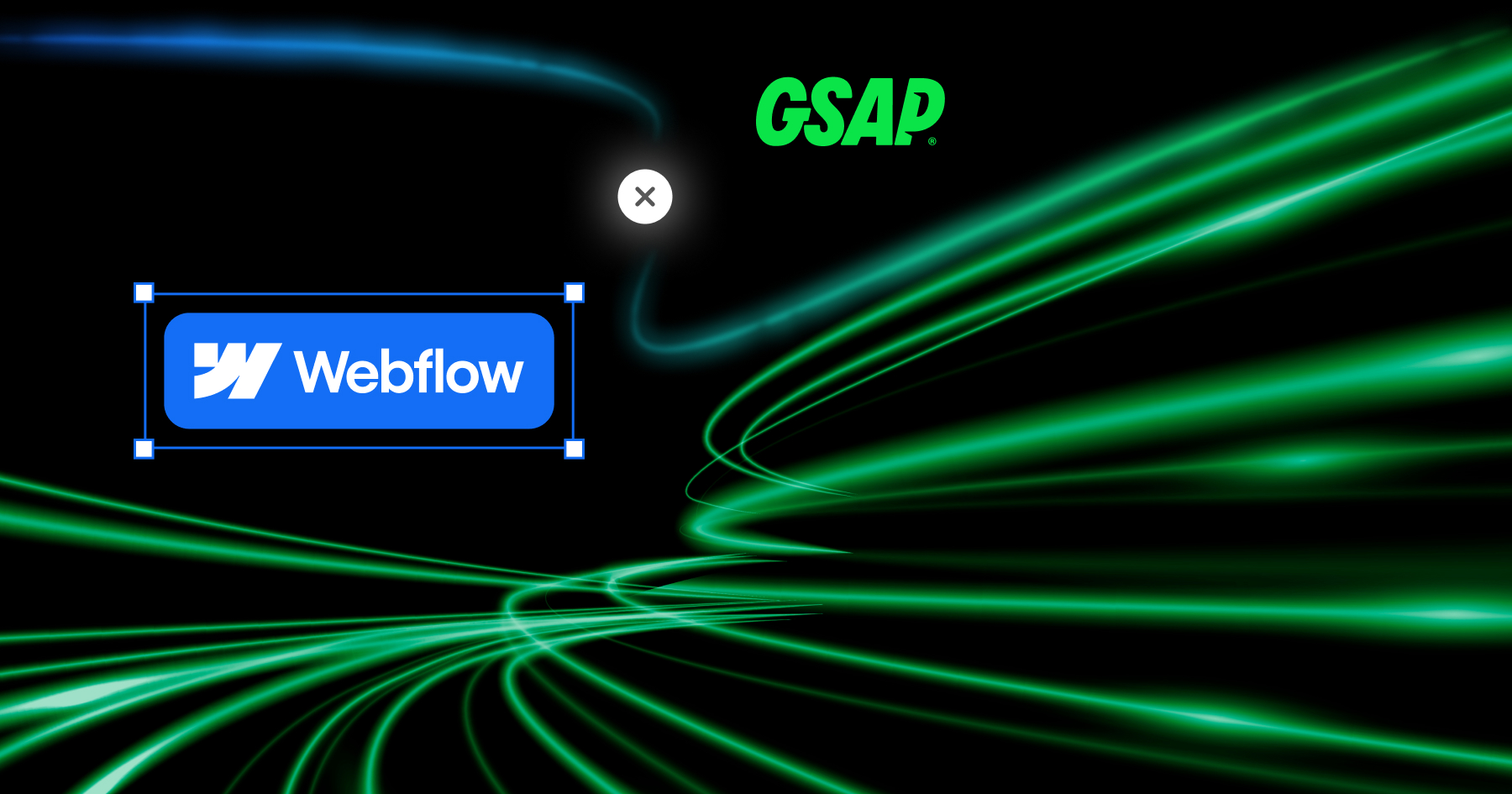Choosing the right website builder is a crucial decision for businesses looking to create a professional online presence. For those who want an easy-to-use platform, Squarespace is often a popular choice, offering drag-and-drop simplicity and attractive templates. However, for businesses that require more flexibility, advanced design capabilities, and control over performance, Webflow stands out as the superior solution.
In this blog post, we’ll explore the key differences between Squarespace and Webflow, focusing on aspects such as design customization, CMS functionality, performance, SEO, and more. By the end, you’ll understand why switching to Webflow is a smart decision, especially if you want a website that not only looks great but is also highly functional and scalable.
Design Customization: Squarespace’s Templates vs. Webflow’s Flexibility
One of the first things people notice when comparing Squarespace to Webflow is the difference in design flexibility. Squarespace offers a range of pre-made templates, which are visually appealing and easy to use. However, while these templates can be modified to an extent, they are fairly rigid. Squarespace users often find themselves limited by what the templates allow, which can be frustrating for businesses with unique branding or advanced design needs.
In contrast, Webflow gives designers the freedom to create custom websites from scratch. It’s a visual design tool that allows for complete control over every element on the page. Designers can implement intricate layouts, animations, and interactions without touching code—although Webflow’s developer-friendly platform allows for code integration if needed. The flexibility of Webflow makes it the go-to choice for businesses that want to stand out with a website that is completely custom-built rather than relying on templates.
Key Differences:
- Squarespace: Uses templates with limited customization options.
- Webflow: Allows for full design freedom and advanced customization, from layout to interactions.
Why Webflow Wins:
Webflow empowers designers to bring any vision to life, making it perfect for businesses that need to establish a unique brand identity. Rather than being confined by a template, Webflow lets you create a design tailored specifically to your brand, whether you need sophisticated animations, custom fonts, or unique layouts.
Content Management System (CMS): Squarespace’s Simplicity vs. Webflow’s Robustness
A website is more than just static pages; it’s often driven by dynamic content like blog posts, product catalogs, or case studies. Squarespace has a CMS feature, but it’s relatively simple. You can create blog posts and add some products to an online store, but it doesn’t support the more complex content structures that businesses often require as they grow.
Webflow’s CMS, on the other hand, is incredibly robust and flexible. It allows developers to create custom content types (Collections) and tailor them to your business needs. For example, you can set up a collection for blog posts, another for testimonials, and another for products. The best part? Webflow’s CMS is dynamic, meaning you can easily scale the content of your site and update it without worrying about breaking your layout or design.
Key Differences:
- Squarespace: Basic CMS suitable for simple websites.
- Webflow: Robust, customizable CMS that can handle dynamic content across various types.
Why Webflow Wins:
If your business relies on content marketing, e-commerce, or has complex content needs, Webflow’s CMS is far more adaptable. The ability to create custom content structures is key for businesses that want to scale, and Webflow’s CMS gives you the flexibility to grow without limitation.
Performance and SEO: Webflow’s Clean Code for Speed and Optimization
Website performance is critical not only for user experience but also for SEO (Search Engine Optimization). Squarespace sites often struggle with page speed issues because the platform generates relatively bloated code. Additionally, while Squarespace provides some basic SEO tools (such as customizable meta titles and descriptions), it lacks the advanced optimization options that more sophisticated businesses require.
Webflow, on the other hand, is known for generating clean, semantic HTML, CSS, and JavaScript, which leads to faster load times. This is crucial for SEO, as page speed is a ranking factor on search engines like Google. Webflow also offers more granular control over SEO settings, allowing users to set up 301 redirects, customize alt text for images, and even create custom schema markup to improve search visibility.
Moreover, Webflow’s ability to lazy load images, minify CSS/JavaScript, and control hosting speed through its high-performance CDN (Content Delivery Network) makes it the superior choice when it comes to ensuring your website is fast and SEO-friendly.
Key Differences:
- Squarespace: Limited control over SEO settings, and page speeds can be slower due to heavier, less-optimized code.
- Webflow: Full control over SEO settings, fast load times due to clean code, and advanced optimization features for better search rankings.
Why Webflow Wins:
In today’s digital landscape, website speed and SEO can make or break your online presence. Webflow ensures your site runs at optimal speed and is fully optimized for search engines, giving your business an edge over competitors using platforms like Squarespace.
Integration and Versatility: Webflow’s Power to Connect with Other Systems
Another major consideration when comparing Squarespace and Webflow is how well they integrate with third-party tools and systems. Squarespace offers a decent range of integrations (such as social media, email marketing, and e-commerce tools), but it is relatively limited in terms of advanced functionality. You may find that Squarespace lacks support for complex workflows or integrations with custom systems.
Webflow, by contrast, is highly versatile when it comes to integrating with other tools and systems. Webflow’s API allows developers to connect it with external databases, CRMs, or e-commerce platforms. Additionally, Webflow has seamless integrations with tools like Zapier, Google Analytics, Google Tag Manager, Mailchimp, and many more. You can even use Webflow in conjunction with Shopify for advanced e-commerce solutions, providing flexibility that Squarespace simply can’t match.
Key Differences:
- Squarespace: Limited integrations and more suited for smaller-scale websites with basic needs.
- Webflow: Integrates with a wide range of systems, including advanced third-party applications, through APIs and tools like Zapier.
Why Webflow Wins:
For businesses that rely on a complex tech stack, Webflow’s versatility is invaluable. Whether you need to sync data with a CRM, automate email marketing, or integrate with third-party e-commerce platforms, Webflow can handle it all, making it the ideal choice for scalable businesses.
Collaboration and Client Handoff: Webflow’s Client-Friendly Features
One of the frustrations many business owners encounter when using website builders is the difficulty in managing the site post-launch. Squarespace is user-friendly, but its features for team collaboration and handoff are limited. If you have multiple team members managing content updates or marketing campaigns, Squarespace’s platform may feel clunky and restrictive.
With Webflow, collaboration is seamless. Designers and developers can build the site, and then pass it off to the client with ease. Webflow’s Editor Mode allows content managers to directly edit the site without disrupting the design. Webflow also offers version control and the ability to assign different permissions to team members, ensuring that everyone can work together without stepping on each other’s toes.
Additionally, Webflow’s Component and Component Slot features allow designers to create reusable design blocks, which clients can later modify through a simple drag-and-drop interface—ensuring consistency in design while still giving non-designers the freedom to make updates.
Key Differences:
- Squarespace: Limited collaborative tools and handoff features, making it harder for teams to work on the site simultaneously.
- Webflow: Collaboration-friendly, with an Editor Mode, version control, and drag-and-drop Components for easy client updates.
Why Webflow Wins:
For businesses with growing teams, Webflow’s collaboration tools provide a much smoother workflow. Clients can easily manage their content without accidentally breaking the design, making Webflow the superior platform for long-term growth.
Why You Should Switch to Webflow
If you’ve been using Squarespace but find yourself limited by its design capabilities, lack of CMS flexibility, or slower page speeds, it’s time to consider switching to Webflow. Webflow provides the perfect balance of custom design freedom, a robust CMS, superior SEO performance, and versatile integrations. It’s a platform built not just for designers but also for businesses that need a scalable, high-performance website.
If you don’t have the technical expertise to make the switch yourself, don’t worry, that’s where we come in. As Webflow experts, we can help you transition from Squarespace to Webflow smoothly, ensuring your new website is custom-built to meet your exact needs. Whether you need a complete redesign or a fresh build from the ground up, we’ll handle the heavy lifting, so you can focus on growing your business.
Webflow is the Future of Web Design
In the end, both Squarespace and Webflow offer unique advantages, but Webflow clearly emerges as the better option for businesses that need more than a simple templated website. If you want design flexibility, CMS power, high performance, and scalability, Webflow is the solution. With Webflow, you get the best of both worlds